Thin Content is content that offers very little value to the user. And honestly, if you’ve been blogging for a few years, it’s more than likely your site has a ton of it!
Think back to the early days of blogging – remember those link parties and journal posts we all used to do? Thin Content.
Then there were things like “wordless Wednesdays” when newbie bloggers like me would slap a photo into a WordPress post and call it a blog post. Thin. Content. (Like, super thin.)
And then there are unused tags and duplicate categories… Mega thin!
All of us have it, but is it really a big deal? The majority of readers aren’t going to find it the content, so is it worth it to take the time to figure out what to do with it? Here’s what you need to know.
Thin Content affects your site’s SEO in two major ways:
- User experience – if people end up on a page with very little content value, they may leave without ever seeing the great things your site has to offer.
- Google Bot Experience – If Google bot is crawling all the pages on your site, and encounters lots of pages with little to no value OR pages that do not represent your site’s current goal, this will reduce your overall site authority and diminish Google’s trust in your site. For example, if 50% of your content is outstanding and 50% of it is old, unneeded content Google will not have as much trust in your site that the information you put out is high-quality and should be on page 1 in their search results.
By the way, I recorded a 6 minute podcast on this topic, so if you want to listen rather than read check it out here:
If you are already cringing because you know that you have thin content on your site OR you’re dreading figuring out where to begin – DON’T STRESS OUT! In this post, I’m going to walk you through what you need to know to take care of thin content AND I can even hold your hand through the process through my SEO services. I’ll show you what changes you should make now for immediate results and give you a clear action plan to move forward with your SEO strategy. Trust me, SEO doesn’t have to be hard. In fact, it’s FUN!

What To Do With Thin Blog Content
There are three ways to handle thin content. You can delete it, you can improve it, or you can tell google to ignore it.
Delete: Empty pages should just be deleted. This includes tags that have no content in them, pages you didn’t mean to publish (we’ve all been there) and content that hasn’t gotten any pageviews in the last year or so.
If deleting makes you nervous, don’t worry, I have a podcast episode coming out soon about why deleting doesn’t have to be scary, if you do it correctly!
Advanced tip: use a 410 redirect code when deleting pages so that Google knows to de-index them immediately. 410s are better than 404s for this purpose. You can use Yoast’s redirect tool to mark URLs as 410s prior to deleting.
Delete & Redirect: If you have similar content on your site to the content you’d like to delete, set up a 301 redirect.
This will take the old piece of content and redirect it to the newer content. Then, you can delete the old content. You should also use 301 redirects for content that has gotten clicks from Google or social media in the last 3 months and content that has gotten a decent amount of views in the last year. This will ensure that no traffic is lost after deleting the thin or outdated content.
Advanced tip: Don’t redirect content to your homepage as that can be viewed as spammy. A redirect is only needed if you have other content on your site similar to what you are removing. So I do not redirect any of my “wordless wednesday” posts but I do redirect an old journal blog post about my toddler’s potty training antics to a helpful potty training resource on my site.
Improve: Some old content was a great idea, but the execution was based on 2003 blog “strategy” and not what works today. If the content is conceptually something you would write today, and has gotten some attention in google or in social over the past year, it would be better to improve the current post (which already has some authority on the topic in Google) than to delete and start from scratch creating a better version of the same idea. Use the same url and build something new and amazing!
Ignore: If you have content that you’d like to keep but it is not a good reflection of what your site is about you can tell Google bot not to crawl these specific pages. On my old site I had a lot of personal content that I don’t want to delete, but it also has nothing to do with what my site is about now. I’ve de-indexed that content so that Google knows it’s not a reflection of my site today.
Advanced tips: You can easily de-index content using Yoast’s “advanced” feature in the bottom of posts and changing the selection under “allow search engines to show this post in search results” from “yes” or “default” to “no”.
What to Check Before Removing Thin Content from Your Site
Best Practice: Before deleting or removing a post, check google analytics and google search console to see if that post has gotten any traffic or ranks in searches.
In Google Search Console you can do this by navigating to the Performance tab and then selecting “+new” and entering the URL.
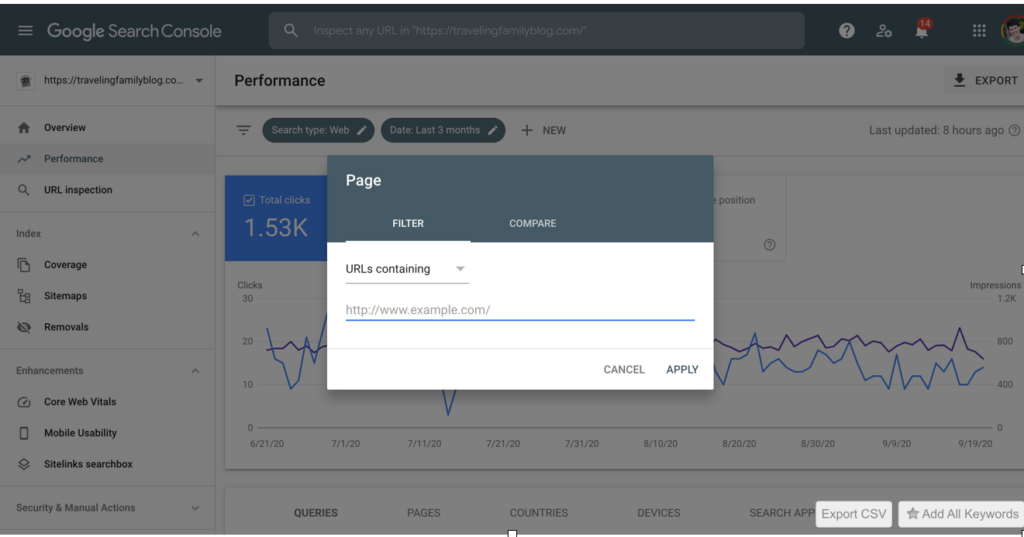
In Google analytics use the “advanced” section under “behavior” and “all pages” to input the URL to see the traffic that page has gotten over the last year.
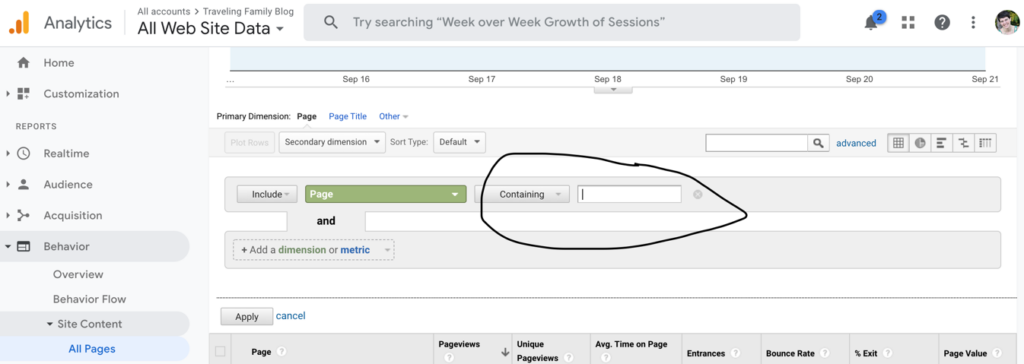
Wondering where to start? I can help! Use my content growth package to prioritize your SEO strategy and figure out out where to start to get the biggest impact on your traffic and earnings.
Want to hear what previous customers are saying about the Content Growth SEO Package? Click here!